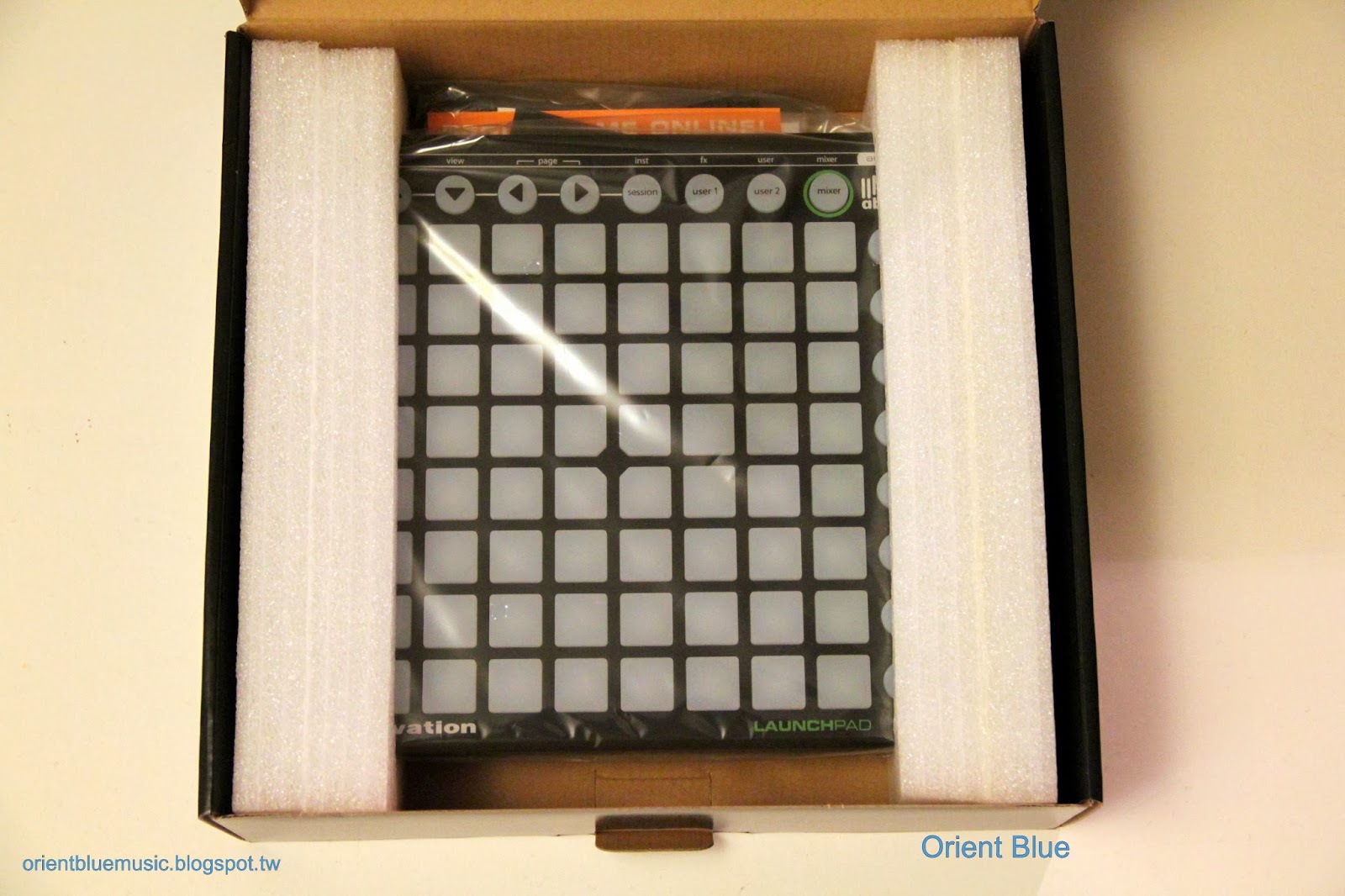Orient Blue Music
Saturday, 14 December 2013
U Love Electronic Music? - TED X Primacy
Here are the download links for the two songs I showed during the TED X Primacy
1. Back G6 - A simple mix of two pop music, Back Seat by New Boyz and Like A G6 by Far East Movement.
Download Link - Click Me
2. I'm Not Da One - This is a mix I made with several song tracks, and I performed them on stage with the Novation LaunchPad during the TED Talk.
Download Link- Click Me
How to Download?
*Please sign in your The Primacy Collegiate Academy - Google account to access for the download*
-Orient Blue-
Sunday, 8 December 2013
Week XIII - Before & After
I've been going to the Live4School in iMusic Taipei for three times, and the total of thee hours learning helps improved my knowledge on the Ableton Live 9 software a lot. I learned that if you want to make a quick and with a great sense of rhyme, than the clips will need to be as simple as they can be. In other words, make each clip one beat, which will make it sound fast and exciting.
* Here is a picture of the iMusic Class room in Taipei, they provides some speakers from Akai, and recording systems.
After doing this project for a several months, and it is about the time to present it, which means I only get a few days to finish and get ready. The TED talk style is required for the present, so I watched several famous TED talks that was consider as succeed.
*Morgan Spurlock The Best TED Talk Ever Told
After watching the video, there are few points that I think he did great in the video is that what he is trying to tell in the beginning was not clear, but after he turn into the point really fast. And things that he shared like those pictures grab audiences attention, which stop them from sleeping. He talks clear that everybody can understand, and he started with the picture with simple words, like Being in prison was hard, and continue with some other experience that makes it comedy. So the first thing to do is to grab people's attention from sleepiness, turn into the real topic really soon, and end it with a final result of the story that had been told.
*Orient Blue*
* Here is a picture of the iMusic Class room in Taipei, they provides some speakers from Akai, and recording systems.
After doing this project for a several months, and it is about the time to present it, which means I only get a few days to finish and get ready. The TED talk style is required for the present, so I watched several famous TED talks that was consider as succeed.
After watching the video, there are few points that I think he did great in the video is that what he is trying to tell in the beginning was not clear, but after he turn into the point really fast. And things that he shared like those pictures grab audiences attention, which stop them from sleeping. He talks clear that everybody can understand, and he started with the picture with simple words, like Being in prison was hard, and continue with some other experience that makes it comedy. So the first thing to do is to grab people's attention from sleepiness, turn into the real topic really soon, and end it with a final result of the story that had been told.
*Orient Blue*
Thursday, 21 November 2013
Novation LaunchPad Unboxing & Comparison with the LaunchPad S
LaunchPad is a Midi Controller made for the famous Live DJ software, Ableton Live, in 2009. The controller have 64 square buttons with LED lights under each of them, and every button could be assign for a Midi clip...
More information about LaunchPad - Visit Ableton Website
Novation LaunchPad (2009 Version) Unboxing -
*LaunchPad Box
LAUNCHPAD - The Ableton Live Controller - Designed and Developed by Ableton & Novation
* Side of the Box
* Featuring Ableton Live - Include a install disc for Ableton Live 8 LaunchPad Edition
* Inside the box - simple package
* All the stuff inside - Left to Right ~ Info, USB Plug-Ins, LaunchPad
* Inside there are starting guide teach you how to install it, and some of the basic tutorials. LaunchPad does include the Ableton Live 8 instill disc, but it is only the LaunchPad version. The register card have the serial number for you to go online to get fully warranty. There is also a instruction card for other Novation products.
Comparison between the LaunchPad S (2013) and the LaunchPad (2009)
Outlook:
Color-
Novation LaunchPad have the classic Novation colors, the simple black and green main printing colors. The printing symbol signs on the buttons are solid and tactile.
Novation LaunchPad S have the main color paint as grey and orange. Novation team had change the symbol signs from printing on the buttons to the side of the buttons, which give us 64 clean pure white buttons. There is a "S" add on next to the LaunchPad logo on the bottom.
Buttons-
Novation LaunchPad is famous for the colorful buttons that glow, and the great controlling on Midi clips. 64 square buttons that gives Dj to perform free style with the three main colors, red, yellow, and green.
Novation LaunchPad S is the new product develop by Novation team that improve the brightness of the buttons. The brighter LED lights and the new power system that gives you two level of power mode. When you get the new LaunchPad S, it is in the low power mode, and to change it, hold the USER 1, USER 2, and Mixer buttons at the same time while plug in the cable, which will bring you into Boot Loader. In the boot loader, you can adjust you brightness and colors, also switching the power modes.
Performance:
Respond Speed-
As you watch some of the LaunchPad videos done by DJs, you can the great performance of LaunchPad, and the Novation team had improve the new LaunchPad with a faster buttons response time, which give you a greater Live show experience.
Portable-
LaunchPad is one of the best light weight DJ equipment that you can carry around, and now the improvement of portable gives you a battery life time that you can bring it with you without plug in the power sockets to your computer.
New App in iOS Store just for it-
The Novation LaunchPad App is design to be on iOS tablets, and you can control the triggers, clips, and other stuff by using the new LaunchPad.
Download the Novation LaunchPad App for free right here-
https://itunes.apple.com/us/app/novation-launchpad/id584362474?mt=8
Launchpad S vs. Launchpad comparison video made by Controllism.com on Youtube-
https://www.youtube.com/watch?v=ipLYqxYyfLg#t=195
Launchpad S vs. Launchpad comparison video made by Controllism.com on Youtube-
https://www.youtube.com/watch?v=ipLYqxYyfLg#t=195
For more information about LaunchPad S and its improvements visit the Official Novation website-
*Orient Blue*
Wednesday, 20 November 2013
Week XII - Sources from Live4School
I've been to Live4School class to learn how to use Ableton Live 9 software to make remixes and perform them with the Novation Launchpad. I had entered the class for 1 to 1 individual, which I may learn the specific stuff that I want to know. I have 4 classes with the teacher in iMusic Studio, and each class is about an hour long. However, I may need some more basics knowledge about these complicated softwares, and there is a source included in my class. The Live4School website have an online tutoring videos collection, it has a few free videos for people to watch, and if you enter the class, you can watch more.
Live4School Online Class Website - http://live4school.com/ableton-live-basic-introduce/
If you want to watch free videos on Live4School Class, you might need to sign up for an account
To watch the video, log in your account, and some of the videos are for class members, so it might not be able for everyone to watch.
There are many videos to watch in the channel, but it all speak Chinese, and some of them will require to have some other products from companies...
Here is a pic of what I had done so far on my Ableton Live 9
*Orient Blue*
Live4School Online Class Website - http://live4school.com/ableton-live-basic-introduce/
If you want to watch free videos on Live4School Class, you might need to sign up for an account
To watch the video, log in your account, and some of the videos are for class members, so it might not be able for everyone to watch.
There are many videos to watch in the channel, but it all speak Chinese, and some of them will require to have some other products from companies...
Here is a pic of what I had done so far on my Ableton Live 9
*Orient Blue*
Saturday, 9 November 2013
Week XI - Ain't No Stoppin
This week, I contacted Live4School, and I ask about more information for learning Ableton Live and Launchpad. The price they told me for the Ableton Live 9 Education version will cost 607.191$ (USD), which is a really high price that I think is not variable for a student to pay to learn for fun. At the same time I am looking for Novation LaunchPad S, so I could go to class and learn about it. I've been watching through videos of LaunchPad performance, and I'd like them really much. I asked if the class have LaunchPad for me to borrow, and there is one for class, but I could not take it home with me, so I searched online and found one on Ruten Online Shopping. It takes me 179$ (USD) to bring a LaunchPad back home, and I think the price makes much more sense than the Ableton software. After mom agreed me to attend for the class, I decided to look for the LaunchPad, and I will do a post on it really soon.
*Pic 1 - Conversation with Live4School about the software and the price for attend the class.
*Pic 2 - Novation LaunchPad S (2nd Generation) on Ruten Online Shopping for 5,300TWD $
Here is a link to the LaunchPad unboxing blog post by Lilith-
http://lilibits.blogspot.tw/2009/11/novation-launchpad-unboxing.html
A famous LaunchPad DJ on Youtube - M4SONIC
M4SONIC Performance Skirllex Freestyle with LaunchPad
*Pic 1 - Conversation with Live4School about the software and the price for attend the class.
*Pic 2 - Novation LaunchPad S (2nd Generation) on Ruten Online Shopping for 5,300TWD $
Here is a link to the LaunchPad unboxing blog post by Lilith-
http://lilibits.blogspot.tw/2009/11/novation-launchpad-unboxing.html
A famous LaunchPad DJ on Youtube - M4SONIC
M4SONIC Performance Skirllex Freestyle with LaunchPad
*Orient Blue*
Week X - Let It Begin!
I went to the place that I thought the class is by looking the picture on Google Map, but I was wrong that I went to another music class that teach classical music.
*Pic 1 - The Wrong Class Room that I went on Monday
After the error, I went home and do the research and make sure that I have the address with me. But after Monday, I was busy on doing homework, so I went to the class on Friday, and it is actually not that far away from the place that I went.
* Pic 2 - Using iPhone map to follow the directions
* Pic 3 - iMusic Studio (The Live4School in Taipei)
As I walk into the class, it doesn't looks like a DJ tutoring studio, but more likely to be a piano class. There were two guys wearing youth fashion clothing that stood inside the class, I ask them if I can have the information about the DJ tutor, and they said that the teacher was not there, although I can leave my phone number there for the teacher to contact me.
Today (November 9) the teacher called me, and ask about what do I want to learn, and how well am I doing with Ableton Live or LaunchPad. She told me to add her on Facebook, and also suggest me to enter the 1:1 individual class so I can learn the part that I am not understand.
* Pic 4 - Message from Live4School
* Pic 5 - Giving suggestions and different prices for classes
I will move on to tell my parents about enter the classes, and what am I going to learn from it. It would be better for beginner to actually have tutor to teach about the software and also how to remix. I am going to look for the equipment like LaunchPad for me to able to enter the class soon.
*Orient Blue*
Saturday, 2 November 2013
Week IX - Class? - 2
Continue my last post, my goals are to...
Convince my parents and really go to the DJ studio and ask for the lesson.
When I'm writing this post, I asked my mom if I can go attend the class of DJ lesson to make the type of music that she hated so much, and hopefully she think it is a good idea to do the thing I am interesting. I am happy that she actually agreed me to attend for the class, but she wants me to go visit the place and ask for the information first.
Here is the next thing that clearly show up to me, I must force myself to stop being lazy, and walk out that door to the iMusic Studio to ask for information also attend for the best option. I've been watching some of the videos on Youtube that Live4School took, and it has some interesting remix.
*Orient Blue*
Convince my parents and really go to the DJ studio and ask for the lesson.
When I'm writing this post, I asked my mom if I can go attend the class of DJ lesson to make the type of music that she hated so much, and hopefully she think it is a good idea to do the thing I am interesting. I am happy that she actually agreed me to attend for the class, but she wants me to go visit the place and ask for the information first.
Here is the next thing that clearly show up to me, I must force myself to stop being lazy, and walk out that door to the iMusic Studio to ask for information also attend for the best option. I've been watching some of the videos on Youtube that Live4School took, and it has some interesting remix.
*Here is a video about how to connect the TouchOSC (iPad App) with Ableton Live to wireless control the software from your tablets.
I also tried the app before, it cost 4.99$ It is fun to control the surface of Ableton with your iPad, but it require the iPad and Mac to be in the same internet IP to able to connect them together.
iTunes Download Link - https://itunes.apple.com/tw/app/touchosc/id288120394
*TouchOSC - Screen Shot
*Orient Blue*
Subscribe to:
Comments (Atom)